Parents Guide to Apple Watch
Apple Watch provides a way for children to contact their parents, but setting them up is more complicated than Apple would have you believe. Hence parents guide.
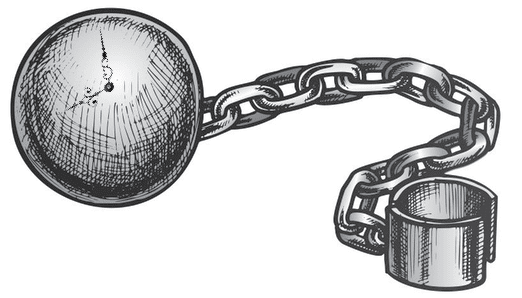
A dummy's guide to Apple Watch setup or everything that Apple and the Communications Service Provider does not tell you about Apple Watches.
Status: June 2023 - Committed Parent (purchased Watch) and expectant child (why can't I have a phone !)
The Expectation
When Apple Watch was first introduced it was pretty simple, the watch was tethered to the owners phone and without the phone is could not really do much. As the Watch has evolved over new releases it has added its own cellular connectivity capability and Apple has sold the device as now being able to operate as an independant device (i.e. you can make calls on the Apple Watch while out surfing and well away from iPhone).
Apple provides simple instructions for setting up Watch for children who are part of your Apple Family Sharing group. This means children can have a watch with limited calling capabilities (call / sms parents and limited trusted people, make emergency calls) while still being able to use the Watch to tell time, play games, use apps and allow parents to have peace of mind on where the children are. The parental controls includes setting up "school time" control so children can only use watch for recreation outside of school hours.
So the watch make good sense for kids who are too young to need a full phone, but old enough to have a level of independence.
So given that the Watch can be managed as part of Apple Family Sharing and has its own cellular connectivity, the expectation is that setting up an Watch for a child would allow:
- Setup of Apple Watch with Parental Controls while
- Creating a new device that allows separate communications with child (i.e. their own "phone number") and
- Can operate via cellular network independant of iPhone
In Australia this is achievable, but not quite as simply as you might initially expect.
Family Plans and Family Sharing
To use an Apple Watch on a cellular network requires that the devices has a connectivity plan. The communications service provider (CSP) market "family plans" which typically allow for a collection of connected devices and some aggregate mobile data and call plan.
In my case (Australia), I have such a plan with Optus which includes two phones and an iPad. This represents good value as I was able to set up this plan for a cost that was less than my prior plan for just a single phone.
The CSP "Family Plan" is distinct from the "Apple Family Sharing" and the extent to which these two things act seamlessly together is controlled by the level of integration that the CSP has done with Apple as part of the Watch setup experience or in IT parlance "Journey Map".
The "Journey Map" can be defined to provide a complete end to end experience via the Phone/Watch pairing process that creates the required CSP plan details on the way. The only thing that the parents needs to do is accept the cellular charging plan.
There a couple of hard dependencies and optional ways that the iPhone / Watch combination can be managed:
- Must have iPhone to pair with Watch - to setup an Apple Watch you must have a primary iPhone from which the pairing process is managed
- The Watch can be setup with or without cellular connectivity - if you elect not to have celluar connectivity then the Watch can only with if it is close proxity to the iPhone it was originally paired with (BlueTooth) or on a WiFi network.
- For Cellular connectivity - watch you can either share the number with the phone or have its own seperate number. In both cases this is managed via eSIM (embedded SIM).
In Australia the major operators (Telstra, Optus & Vodafone) only support "sharing of number" with paired phone, this has a signficant impact on having an Apple Watch for a child.
The impact is that if you setup children's Watch via parents phone, then when the parents phone rings or the parent receives an SMS then the childs watch will ring and they will also received the SMS. This is not the desired or expected outcome from "Family Sharing".
Here are the options to avoid this:
- Do not elect to have cellular connectivity with the children's watch - this option essentially means the Apple Watch has now lost one of its key features which is to allow children to contact their parents "anywhere" and hence defeats the purpose of buying an Apple Watch to begin with.
- Have a dedicated iPhone per child's Apple Watch - this will allow each watch to have its own "shared phone number" and so be able to connect to cellular network. Depending on what the CSP can support, this dedicated phone should be registered to the Apple Family Sharing administrator (to ensure that the watch is setup with parental controls) or set up using the childs Apple Id. Having Apple Family Sharing setup is better as lets children contact their parents "anywhere" and get value of the Apple Watch. However this dedicated phone will need to have its own CSP plan.
- In Australia use a global roaming eSIM provider - this will allow allocation of new eSIM (& phone number) to the Apple Watch without the need for a extra dedicated iPhone. This is know as a "second number" (vs. "shared number"). If you purchase your Apple Watch from an Apple store in Australia they will walk you through the process for this using "TRUPHONE" as the provider.
Assuming you want to meet expections of allowing child to have independant Watch communications via cellular network, then its either "dedicated iPhone" or "TRUPHONE eSIM" in Australia. This is mostly of question of economics. For comparison a:
- "TRUPHONE" which is approximately ~ AUD $100 / year, while
- Dedicated phone & CSP plan (SIM only, which comes with phone number) will cost likely around minimum of ~AUD $40 / month + cost of dedicated phone, if you do not have an old one in a draw at home ...
Tether the Watch but un-Tether the Child...
So now you know.
- You have to tether the watch to the phone, but to un-tether the child and allow them to get value out of the watch
- You will need to set up a new CSP plan, which allows the watch to have its own phone number.
If you don't want to un-tether the child, then I suggest that there are cheaper options worth looking at than an Apple Watch, but they might not be as fashionable ;-)
If you elect to go the "dedicated phone" route, then:
- Put new SIM into dedicated phone (ensure that the SIM you got from CSP is enabled to allow "number sharing") and setup the phone as part of Apple Family Sharing
- Using the Watch app on the dedicated phone pair the iPhone with the Watch and select the option of setting up watch for a Family Member and having cellular connectivity if your CSP support this option. If they do not support this then you will find your "journey" come to a halt when you get to the "Mobile Set-Up" screen, with the following message: The <CSP> account on this iPhone cannot be use add a mobile data plan to "<PERSON>'s Apple Watch" (see image below).
- If you get the cannot setup "Family Member" phone error, then will have to change tack and setup the phone with the Apple Id of the target family member and activiate for this member (directly rather than via the Family Member option).
- The Apple journey will include setting up of "number sharing" via CSP and the acceptance of the charges for this (which is on top of the SIM/phone plan and likely to be between AUD $5 - $10 per month)
- Put the dedicated phone in draw as it is not needed any further for the operation of the children's watch (you can even remove the SIM and put it in a iPad ...)
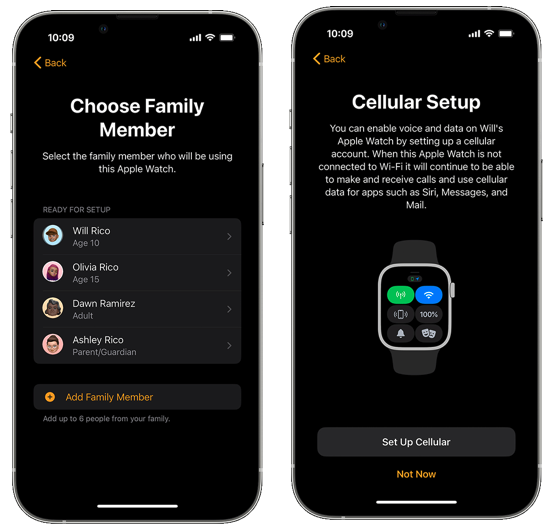
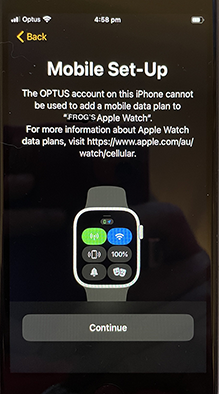
If you elect to go the "TRUPHONE" route, then:
- On your Apple Family Share enrolled phone, run the Watch app and select the option of setting up watch for a Family Member and do not select cellular connectivity option
- Once the watch is setup then go back into the Watch app and select the "Mobile" data option and from there select the "TRUPHONE" carrier option, which is listed under US carrier options (not Australian)
- Once you are in the "TRUPHONE" store select Australia as the country and then proceed with purchase of eSIM and new number option. The charging for this will be via your Apple account
Ok now expect that the child will be happy for sometime before the next request which is likely to be for an iPhone...
Once you are comfortable that no parental controls are required then, you can decide whether you should satifisfy this request.
Personally I do not use an Apple Watch, but I do have an iPhone, iPad and a Mac or two.
References & Links:
Set up Apple Watch for a family member - the Apple Guide for setting up family connection
TRUPHONE - provides eSIM plan with Apple Watches, which results in creation of new number which is seperate from the pairing iPhones number. This needs to ordered seperately after first setting up the Apple Watch without cellular connectivity and not as part of the initial pairing process.
NOTE: The picture - the Watch needs to be paired to an iPhone and the iPhone/Watch needs a CSP connection plan and the parents are tethered to their children...
